Are you having trouble controlling your LG TV because the remote isn't working? This can be a frustrating experience, but don't worry - there are several ways to fix it. Here are seven tips to troubleshoot your LG remote and get it working again:
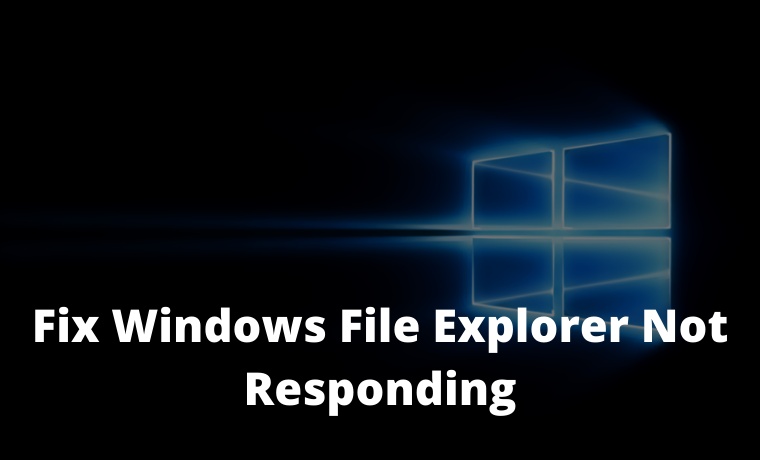
1. Check the batteries: Low or dead batteries can prevent your remote from working properly. Make sure the batteries are fresh and inserted correctly in their compartments. If necessary, replace the batteries with new ones.
2. Reset the remote: Sometimes, resetting the remote can solve the problem. Unplug the TV and hold the Power button on the remote for a few seconds. Plug the TV back in and test the remote again.
3. Re-pair the remote: If you have a smart TV, try re-pairing the remote with the TV. Look for the pairing option in the TV's settings menu, or consult the user manual for instructions.
4. Clean the remote: Dirt, dust, and debris can interfere with the remote's function. Use a soft, dry cloth to wipe the remote clean, including the buttons and battery compartments.
5. Use a universal remote: If all else fails, you can try using a universal remote to control your LG TV. Make sure the remote is compatible with your TV model.
6. Program the remote: If you have a universal remote, you'll need to program it to control your LG TV. Follow the manufacturer's instructions for programming the remote.
7. Contact customer support: If none of these steps work, it may be time to contact LG customer support for assistance. They can help troubleshoot the problem and provide further solutions if necessary.
In conclusion, if you're experiencing LG Mr18 remote not working issue, try these seven tips to fix the problem. From checking the batteries to contacting customer support, there are various ways to get your LG remote working properly again. So, don't let a malfunctioning remote control ruin your TV experience - try these tricks and get back to enjoying your favorite shows and movies!