If you own an LG TV and your remote control suddenly stops working, it can be quite frustrating. A malfunctioning remote can prevent you from powering on or off your TV, changing channels, and accessing various features. Fortunately, there are several ways to fix an LG remote that is not working properly. Here are seven possible solutions:
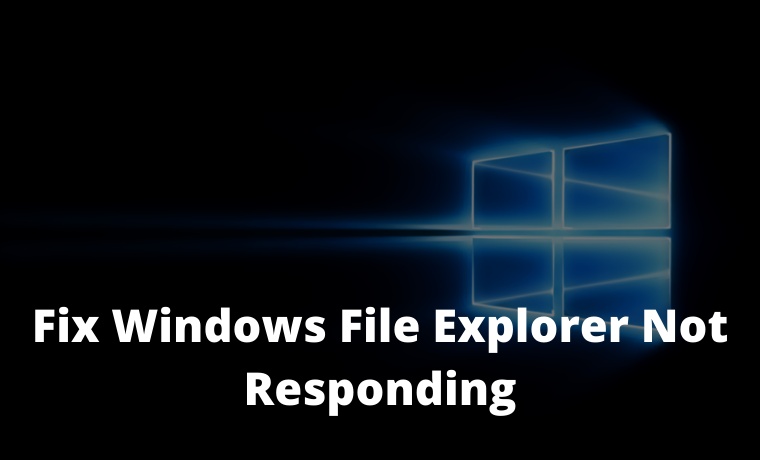
1. Check the batteries - First and foremost, make sure the batteries in your remote control are fresh and not dead. Replace them with new batteries if necessary.
2. Reset your remote - Sometimes remote controls can become out of sync with your TV. To rectify this, unplug your TV from its power source, then press and hold the power button on the TV for 30 seconds to discharge any residual power. Then plug your TV back in and try using your remote.
3. Clean your remote - Dirt and debris can interfere with the functioning of your remote control. Use a soft, dry cloth to clean your remote thoroughly.
4. Re-pair the remote - If your remote has lost its pairing with your TV, you will need to re-pair it. To do this, turn your TV off, then press and hold the "OK" and "Mute" buttons on the remote control simultaneously until the light on the TV blinks twice. Then release the buttons, and your remote should be paired.
5. Use an app - If your TV supports it, you can download the LG TV Plus app to control your TV using your smartphone.
6. Try a universal remote - If all else fails, try using a universal remote. Ensure that the remote you choose is compatible with your LG TV model.
7. Get a replacement - If your remote is irreparable, you can always purchase a replacement remote. Ensure that the replacement model is compatible with your TV model as well.
In conclusion, if you are experiencing issues with your LG remote control, don't panic. Follow these steps to try to fix the problem, and if necessary, consider purchasing a replacement. With a little effort, you can regain full control of your TV and enjoy your favorite shows and movies as usual.